Koala
Marketed as a multi-purpose tutor business management platform, Koala provides a solution to zoom-fatigued tutors and students.
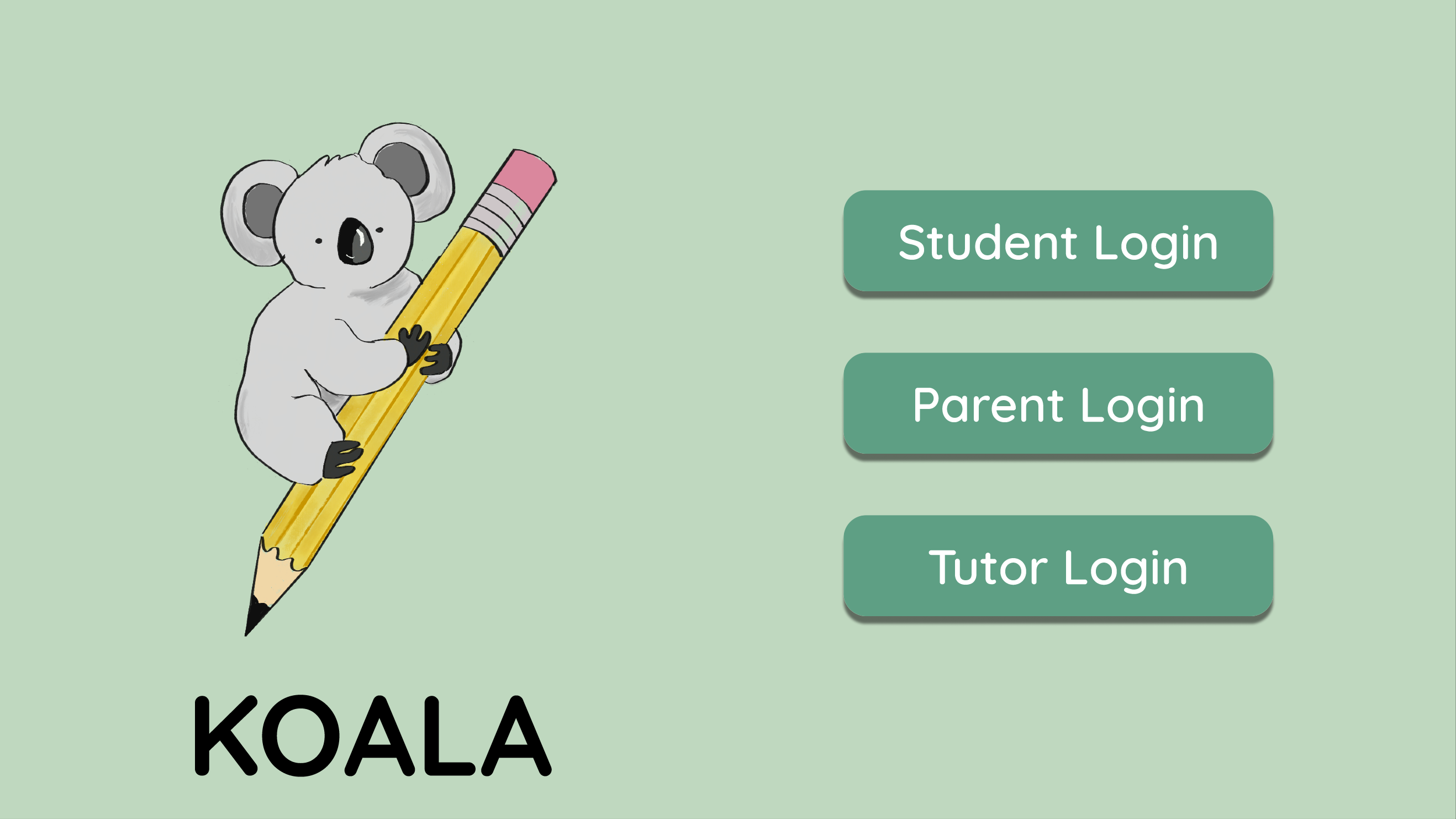
Context
At the onset of the COVID-19 pandemic in early 2020, teachers and students
across the country were forced to shift to a totally virtual
classroom setting. Hosted through Zoom, Google Meets,
and other video conferencing applications, these 'classrooms' lacked
the interaction neccessary to engage students for long periods of time.
As virtual teaching has become a norm, however, there remains the problem of:
"how can we design a platform an online platform that engages students more effectively
than traditional video conferencing platforms?"
Research and Feedback
Building off of Koala's (YC W22) concept, I designed and all-inclusive platform with the capability to engage students through games.

Koala's overarching goals are to (1) create a video-conferencing
that engages students through educational videogames and (2) create
an all-inclusive interface for tutors, students and parents to execute
all necessary actions such as scheduling, joining meetings, and paying
tutors.
Given the novelty of the idea, we drew primarily on our experiences from
playing games like webkinz, coolmath, poptropica, and other
games to create an engaging and intuitive platform for students,
educators, and parents.
Stakeholders
Students
Tutors
Parents
Design Choices
This is the final product we designed:
User Testing
We asked testers to pretend that they were Koala online tutors, tasked with running their business through Koala. We tasked our testers with navigating through the interface and executing crucial day-to-day tasks: logging in, starting a meeting, checking schedules, and preparing for upcoming sessions. All three testers performed in line with our expectations and completed the overarching task under 9 minutes while providing verbal feedback for further improvement on our interface.
Test Summary
Overall, the testers had little to no difficulty navigating the interface and landing on the directed pages. They also verbally communicated that they didn’t find the tasks difficult but were mainly confused about gaps in the interactive interface.
Potential Changes
After reviewing the testers' videos, we considered changing the tutor's 'launch meeting' button to be nested under each of their students on their home screen. This would decrease any confusion about which session they were starting.
Conclusions
Overall, this was a challenging but really rewarding project to be a part of. As students who have experienced the online classroom, this is a concept that I wish I had; it would have made high school during the pandemic a little more enjoyable. In terms of takeaways, it was really insightful to walk through the entire design process, analyzing all of the stakeholders, and adapting to those groups. This was a deeply empathetic and thoughtful process whose experience I will carry in every design I do.